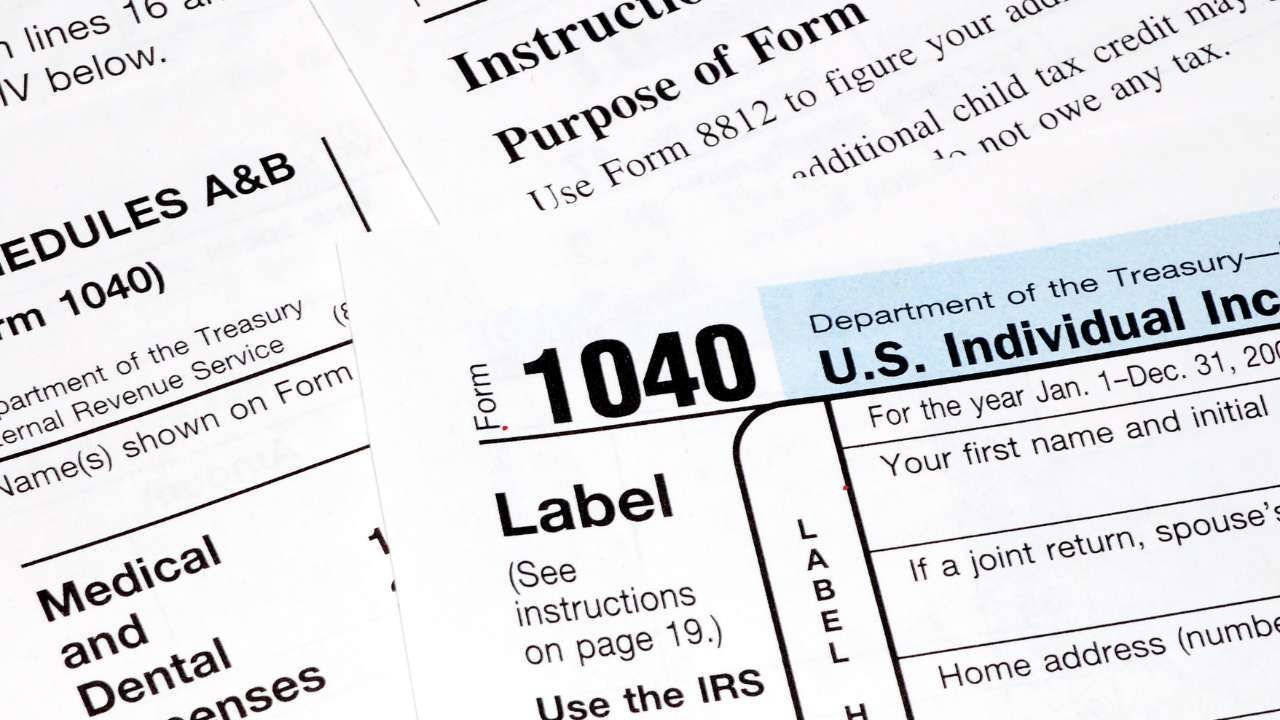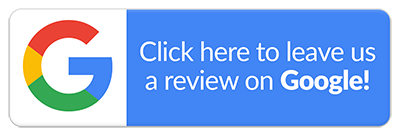QuickBooks vs. Xero: Which is Best for Fort Mill Startups?
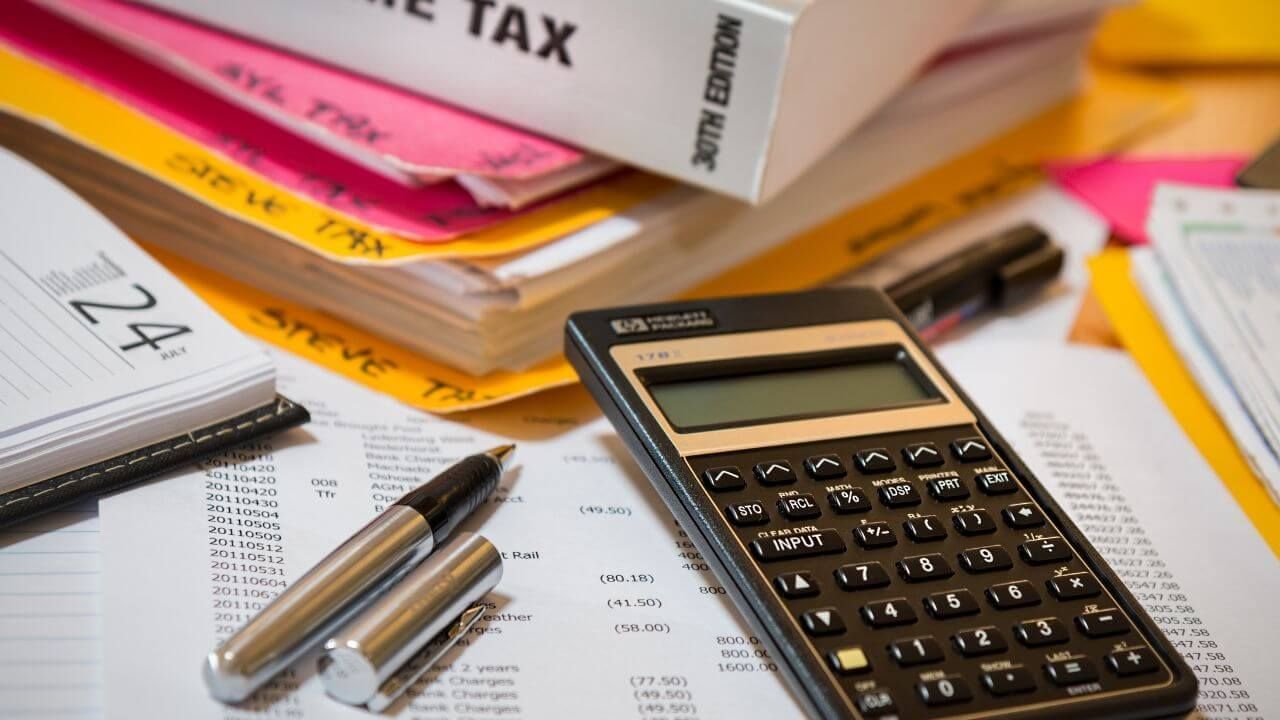
When starting a business in Fort Mill, choosing the right accounting software is important. Accounting firm Fort Mill startups need tools that are easy to use, affordable, and robust enough to handle growing financial needs. Two of the most popular options are QuickBooks and Xero. This blog post will provide an in-depth analysis and comparison of these two platforms, helping Fort Mill entrepreneurs decide which software is best suited for their needs.
User Interface and Ease of Use
QuickBooks
QuickBooks offers a user-friendly interface that is intuitive and easy to navigate. The dashboard presents a snapshot of your business's financial health, including income, expenses, and profit margins. For startups, QuickBooks simplifies tasks like invoicing, expense tracking, and payroll with straightforward menus and quick access to essential features.
Xero
Xero also boasts a clean and modern interface, but it’s slightly more tailored towards users with some accounting knowledge. The dashboard provides a real-time view of your financial data, and navigation is smooth with drag-and-drop functionality. Xero's setup process is relatively simple, but it might take a little longer for beginners to become familiar with all its features.
Winner: QuickBooks is generally easier for beginners, while Xero's interface is more appealing to those with some accounting background.
Pricing
QuickBooks
QuickBooks offers several pricing tiers:
- Simple Start: $25/month – Ideal for single users who need basic features.
- Essentials: $50/month – Supports up to three users and adds bill management.
- Plus: $80/month – Best for growing businesses, supporting up to five users and offering project tracking.
- Advanced: $180/month – Suited for larger businesses with advanced reporting and custom workflows.
QuickBooks frequently offers discounts, making it more affordable for startups initially.
Xero
Xero's pricing is also competitive, with three main plans:
- Early: $13/month – Limited to 20 invoices and five bills per month.
- Growing: $37/month – Unlimited invoices and bills, suitable for most startups.
- Established: $70/month – Adds advanced features like multi-currency and expense claims.
Xero does not usually offer the deep discounts seen with QuickBooks but provides a 30-day free trial for new users.
Winner: Xero is more budget-friendly at the lower tier, but QuickBooks offers more features and flexibility as your business grows.
Features
QuickBooks
QuickBooks is renowned for its comprehensive suite of features:
- Invoicing: Create and send professional invoices quickly.
- Expense Tracking: Link your bank account and credit cards for easy tracking.
- Payroll: Integrated payroll solutions for small and large businesses.
- Inventory Management: Keep track of stock levels and costs.
- Reporting: Generate detailed financial reports and forecasts.
Xero
Xero matches QuickBooks with an impressive array of features:
- Invoicing: Customizable templates and automated reminders.
- Expense Management: Easy receipt capture and expense categorization.
- Payroll: Powerful payroll capabilities with built-in compliance.
- Bank Reconciliation: Fast and accurate bank reconciliation.
- Project Management: Track project time and expenses.
Winner: Both platforms offer robust features, but QuickBooks has a slight edge with its advanced inventory and project management tools.
Customer Support
QuickBooks
QuickBooks provides several customer support options, including phone, chat, and a comprehensive online help center. Users can access tutorials, webinars, and a community forum for additional support. However, some users report that getting help can be slow during peak times.
Xero
Xero offers 24/7 email support and a detailed help center with video tutorials and user guides. While it doesn’t provide phone support, its response time is typically quick, and the support team is known for being knowledgeable and helpful.
Winner: Xero's 24/7 support and responsive service give it a slight advantage over QuickBooks.
Pros and Cons for Fort Mill Startups
QuickBooks
Pros:
- User-friendly interface.
- Wide range of features and integrations.
- Comprehensive reporting capabilities.
- Discounts and flexible pricing plans.
Cons:
- Higher cost at advanced tiers.
- Customer support can be slow.
Xero
Pros:
- Affordable entry-level pricing.
- 24/7 customer support.
- Extensive third-party integrations.
- Strong multi-currency capabilities.
Cons:
- Slight learning curve for beginners.
- No phone support.
Which is Best for Accounting Firm Startups?
For accounting firm startups, the choice between QuickBooks and Xero depends on your specific needs and budget. QuickBooks is ideal for those who want an easy-to-use platform with comprehensive features and flexible pricing. On the other hand, Xero is perfect for startups looking for affordable pricing and strong customer support, especially if you have some accounting experience.
Both platforms offer free trials, so it's a good idea to test each one to see which works best for your business. Whichever you choose, both QuickBooks and Xero provide powerful tools to help your Fort Mill startup thrive.
Boost Your Startup with Professional Bookkeeping and Tax Consulting Services
Selecting the right accounting software is just one step towards a successful business. To truly excel, consider professional bookkeeping and tax consulting services to ensure your financial health and compliance. Our experts specialize in helping Fort Mill startups navigate their financial journey with precision and expertise.
Contact us today to learn how we can assist you with:
- Bookkeeping: Keep your financial records accurate and up-to-date.
- Tax Consulting: Ensure compliance and maximize your tax benefits.
Empower your Fort Mill startup with the professional support you need. Schedule a free consultation now and let us help you achieve financial clarity and growth!
Ready to work with Carolina Tax Consulting, LLC?
Let's connect! We’re here to help.
Send us a message and we’ll be in touch.
Or give us a call today at 803-410-5885